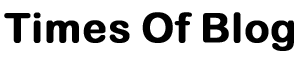How to Troubleshoot Computer Problems to Fix Your Computer
When your computer is not working properly, it can be frustrating and time-consuming. However, many basic computer problems can be fix with just a few simple troubleshooting steps.
What is troubleshooting?
Troubleshooting is the process of identifying, diagnosing, and resolving problems in a system or device.. In the context of computers and technology, troubleshooting involves identifying the root cause of issues that prevent the device or system from functioning properly, and then implementing a solution to fix the problem.
Troubleshooting can involve a variety of methods, including analyzing error messages, testing different settings, and examining hardware components. The goal of troubleshooting is to identify the underlying problem and resolve it in a timely and efficient manner.
10 Common Computer Problems and how to troubleshoot them
Slow computer
A slow computer can cause by many factors, including too many programs running at once, malware, or a lack of memory. To troubleshoot a slow computer, try closing any unnecessary programs, running a malware scan, and adding more memory.
Blue screen of death
The blue screen of death (BSOD) is a sign of a serious system error. To troubleshoot the BSOD, try restarting the computer and checking for any new hardware or software changes that could be causing the problem.
Frozen computer
A frozen computer can cause by a program that is not responding or a hardware issue. To troubleshoot a frozen computer, try pressing Ctrl+Alt+Del to open the task manager and close any unresponsive programs. If this doesn’t work, try restarting the computer.
No internet connection
If you can’t connect to the internet, check to make sure that your computer is connected to the network and that the network is functioning properly. If the problem persists, try restarting your computer, resetting your router, or contacting your internet service provider.
Printer problems
Printer problems can cause by a variety of issues, including paper jams, low ink, or connectivity issues. To troubleshoot printer problems, check the printer’s paper and ink levels, ensure that it is connect to the computer, and try restarting both the computer and the printer.
No sound
If your computer is no sound, check to make sure that the speakers or headphones are plugged in and turned on. If this doesn’t work, try adjusting the sound settings on your computer or updating your audio driver.
Power issues
If your computer won’t turn on or stay on, check to make sure that it is plugin in and the power outlet is working. If this doesn’t work, try resetting the power supply or checking for any loose connections.
How to troubleshoot basic computer problems to fix your computer:
Check your connections
Ensure that all cables and cords are plugged in properly and securely. If your computer is not turning on, check to make sure it is plugged in and the power outlet is working.
Restart your computer
Sometimes all it takes is a simple restart to fix a computer problem. Save any open files and restart your computer to see if the problem goes away.
Run a virus scan
If your computer is running slowly or behaving strangely, it could infect with a virus. Run a virus scan use your antivirus software to see if any threats are detect.
Update your drivers
Outdated drivers can cause a variety of issues. Check your computer manufacturer’s website for the latest driver updates for your computer.
Clear your cache and cookies
Over time, your computer’s cache and cookies can build up, slowing down your computer or causing it to behave strangely. Clear your cache and cookies to see if that fixes the problem.
Visit Computer course in Chandigarh on our website if you require one.
Read More Article-Timesofblog